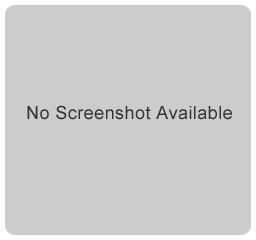Sorry, unfortunately, OX PDF to Image Converter is no longer in our catalog because of its illegal activity.
Please search between related programs bellow.
Publisher description
The best PDF to Image Converter brings you possibility to convert any PDF file to some Image formats, such as, JPEG, TIFF, BMP, PNG, GIF, PCX and so on. PDF to Image can also support batching conversion to just click conversion button once so as to save time. And multiple converted PDF files were stored as pictures. Then you can determine the path to save output files. Different image formats different settings, take pdf to tiff for example, users can select pages you want to convert, merge tiff into one tiff or not, and dpi settings. More image file settings are fixed. Key Feature: 1. PDF to Image Converter allows users to convert PDF file to Image formats (JPEG, TIFF, BMP, PNG, PCX,.GIF, ETC. 2. With the help of PDF to Image, users can drag and drop or press ?Add Files? to add PDF file. 3. Users can check and preview converted Image document on the interface by click ?Browse? in the status list. 4. The outputted Image document will be exactly the same with original PDF files. The original text, form, .layout will be kept intact. 5. This PDF to Image Converter is able to edit the effect of outputted files, output color, resolution. 6. The user-friendly interface of PDF to Image Converter free download can make the operation so easy with only once mouse clicks.
Related Programs
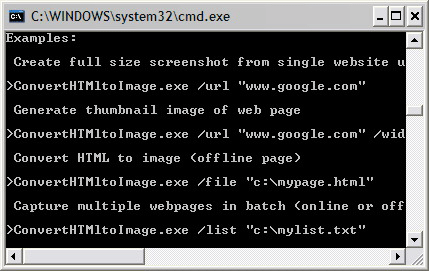
HTML to image, Website Screenshot, Thumbnails

Free Image Convert and Resize 2.1.16
Free Image Convert and Resize

Convert PDF To Image Desktop Software 2.1
The Best Way to Convert PDF files into Jpg.

Image Cut (Image splitter) 1.4
Splits image into rectangular segments easily

Convert DWG to TIF,DWG to JPG,DXF to TIF,JPEG